
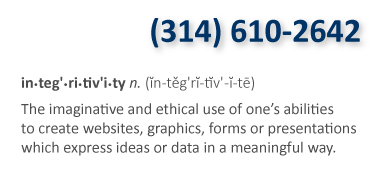
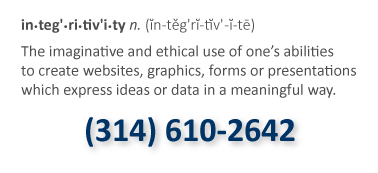
|

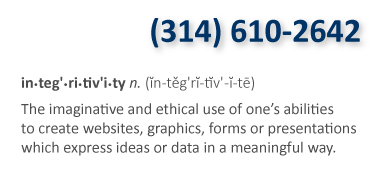
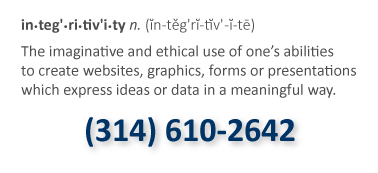
|
IntegriTivity can make forms of various types for your website, depending on how you want to receive the data.
1) Have the raw data emailed to you in text format.
THIS EXAMPLE is the simplest version, which collects the information on your website and emails it to you in a plain text form. HERE is another example.
2) Have the filled form printed or emailed to you.
Another option is a FILLABLE PDF FORM, which the user can complete and print, and may also be emailed to you.
The completed form is immediately emailable; if you actually want them to SAVE it and do something with it later (such as email it in a zipped file with other files), you can instruct the user to CHANGE the email address to their own and then email the pdf to HIM/HERSELF.
3) Have the data input automatically into a spreadsheet with your existing data.
THIS EXAMPLE type actually uses Google Forms, which stores the data in a simple online Google spreadsheet that you can access. It sends you an email when someone fills out your form so that you know to go and look at it. You can also utilize add-ons, which will do such things as email you the form responses directly so that you don't have to go into your Google Sheet to look at it and you can reply immediately. Google Forms do not have a way to capture electronic signatures (as of 5/2017). You can embed the form right into your website UNLESS it contains a file upload field like this example does.
The example below uses a free JotForm account, free for 5 forms and has embed code.
IntegriTivity can also develop a more complex system for you, which stores information in an online database. Call for examples.
